Chapter 2: Searching
2.8 Boolean operators
Boolean operators (AND, OR, and NOT) help you broaden or narrow your search, depending on which operator you use. Each operator works according to its own set of rules to affect how your keywords are searched. Boolean operators act on the keywords around them in a way similar to how math operators act on numbers. Note that in many finding tools, you must capitalize Booleans for them to be recognized.
AND
AND specifies that all the keywords you connect with AND must be present in your search results. The more search terms you add with AND, the more you will restrict your results, and the fewer results you will get. AND is most useful when you have two or more keywords and want to make sure all are included in each of your search results.
Let’s say you’re doing research on the evolution of dogs. Here is an example of a Boolean search you might try:
dogs AND evolution
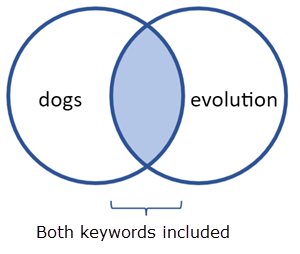
By constructing your search with AND between each term, your results would each need to contain both dogs and evolution. Any item with only one of those terms but not the other would be excluded from your results. This is useful because the majority of sources about dogs do not talk about evolution, and the majority of sources about evolution do not talk about dogs specifically.
You can use more than two keywords with AND, but be careful not to go too far. Adding too many terms may overly restrict your results. If you get zero results in a search, that doesn’t necessarily mean that there isn’t any information on your topic. You may just need to change the ways you combine your search terms (or which terms you use) and try again.
OR
When using OR as a connector, it specifies that at least one of the keywords you searched must be present in your search results. Unlike AND, using OR will only guarantee that one of your terms is present in the results, not necessarily all of them. When you combine keywords with OR, you’ll retrieve more results than if you searched just one of those terms. This is useful when you want to search synonyms or closely related concepts for your topic simultaneously.
dogs OR canines
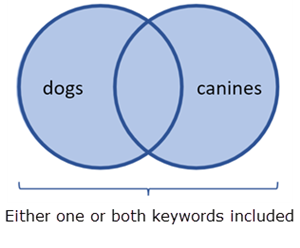
Returning to our example, if you want to find more sources about dogs and evolution, using OR allows you to add related terms like “canine” to your search. Here is an example of a Boolean search you can try:
(dogs OR canines) AND evolution
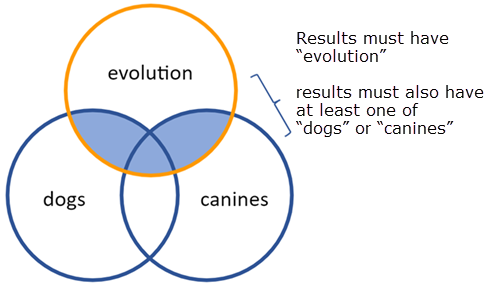
Note that adding in some terms with OR may expand your results too much. Never use “OR research,” “OR methods,” “OR data,” or other very broad terms. This will find an overwhelming amount of irrelevant research, because every study on every possible subject contains those terms. “Dogs OR research” will find a lot of results, but the results about dogs will be buried within results covering thousands of other topics. Exercise care when choosing terms to add to your search with OR, and remember you can always change your search terms and try again.
NOT
NOT will restrict your search by omitting any keyword(s) that come after NOT. This is a useful way to prevent items containing irrelevant or unwanted keywords from appearing in your search results.
canines NOT teeth
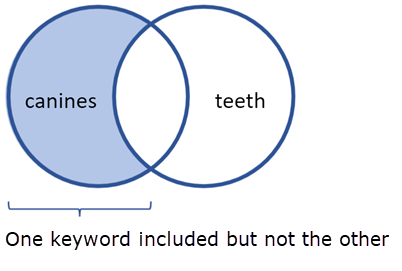
Returning to our canine evolution example, if you keep finding results about the “canine teeth” of other animals rather than results about dogs, using NOT allows you to exclude the term “teeth” from your search results. Here is an example of how that Boolean search could be constructed:
(dogs OR canines) AND evolution NOT teeth
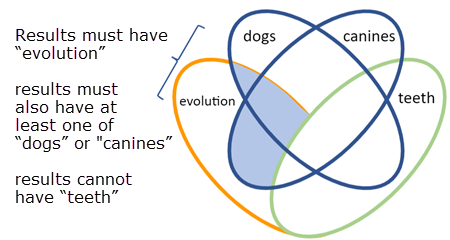
This search will find items containing the terms “dogs” or “canines,” as long as those records do not also include the word “teeth.” Be careful, though! Using NOT might eliminate useful results that happen to contain the term you want to exclude. In the above example, you would eliminate any records about using teeth to date canine fossils, even though those items might be exactly what you want.
Using Boolean at Steely Library
We can use Boolean in the various databases Steely Library has access to. In most situations, you’ll want to use the Advanced Search feature to access the Boolean terms. The screenshots below show how we can use the search terms discussed to search for information on dogs. Look at how the number of search results changes as we add and subtract different Boolean terms.
Combining terms
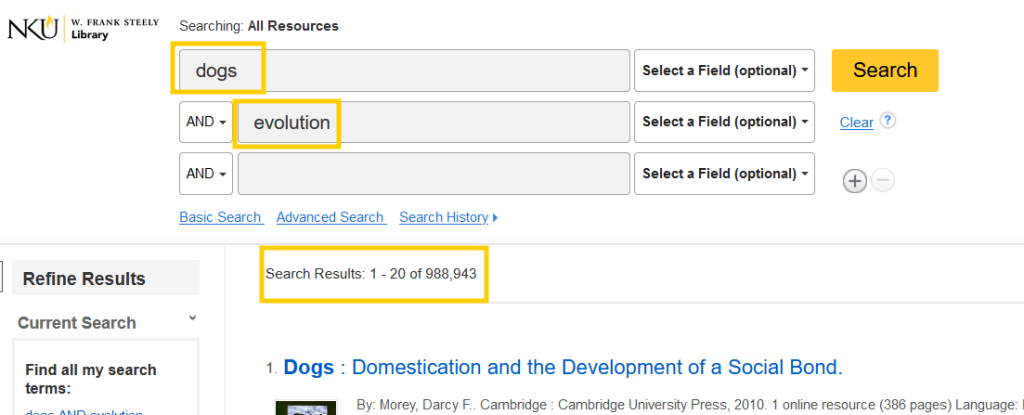
Similar terms
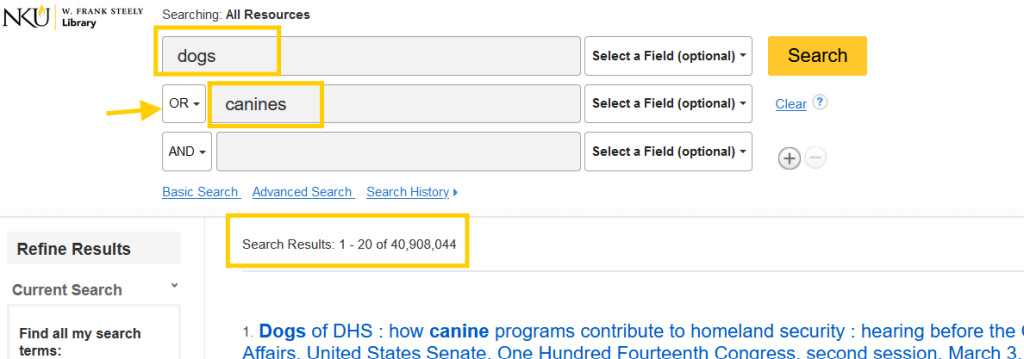
Using OR and AND
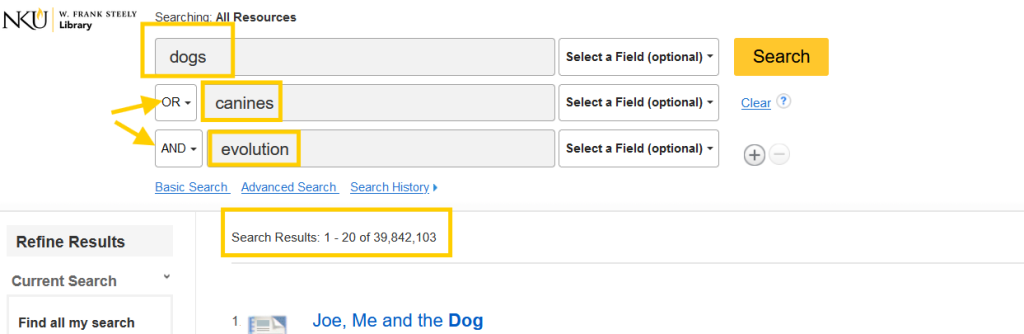
Removing terms
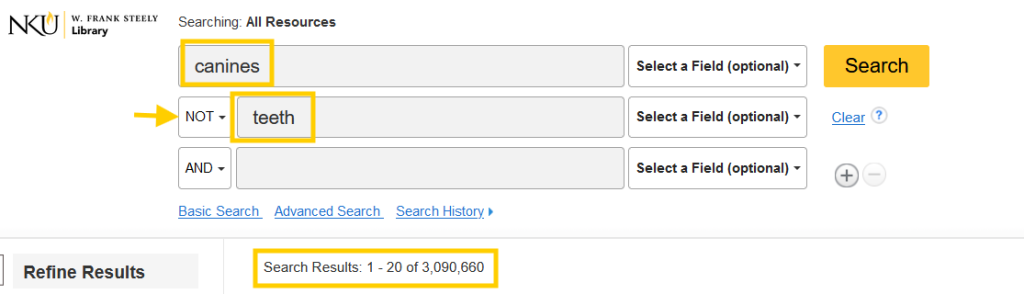
Putting it all together
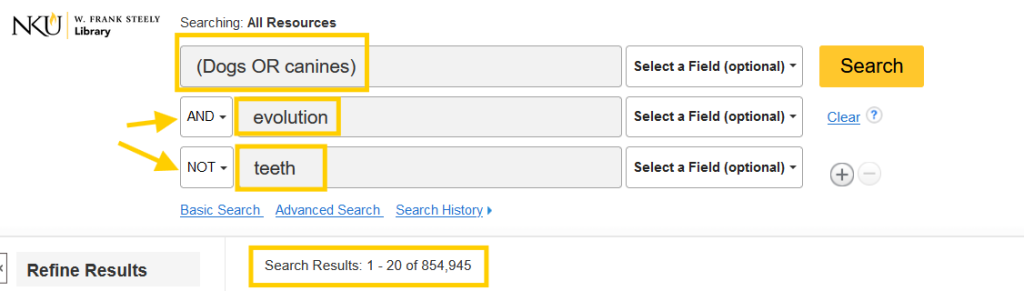
Did you know?
Some interfaces use Booleans differently:
- Google places an invisible AND between each of your search terms and will attempt to find results with all of your terms before anything else.
- Google uses a minus symbol (-) in place of NOT for Boolean searches.
- Some indexes will suggest a string of synonyms connected with OR after you type a keyword or phrase.
- Some indexes will treat everything in the search box as one phrase that has to occur in that order unless you use Booleans between keywords.
While using Booleans can be incredibly useful in many finding tools, they won’t work the same way in every tool you use. Experimenting with the terms you use and how you use them is key.
