Chapter 2: Searching
2.5 Exploring your “All Resources” results
The “All Resources” results page contains elements that tell you more about the items you found. Here are some particularly useful ones to make note of:
Material type
Each item on your list has information to tell you what format your item is in, for example whether it is a book, journal article, or video. This is helpful when you are seeking a specific format (e.g. when your instructor requires a specific number of source formats, like one book and four journal articles). It also signals whether you can expect the resource to be long or short, or whether it is text-based or audio-visual.
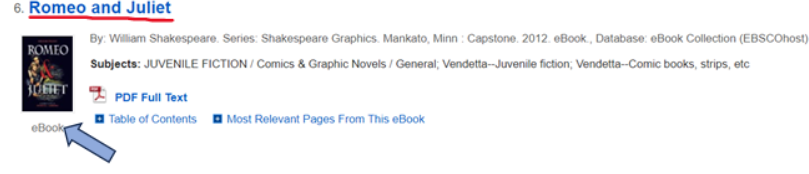
Available or Checked out
This shows whether an item is available for you to use, or if it is not available to you because it is checked out.
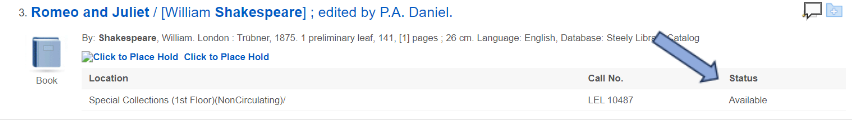
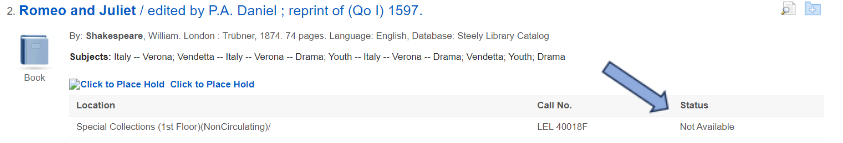
Full text available
This means the whole item, not just a snippet or excerpt, is available in a digital format. Clicking on online access or full text available takes you either directly to your item, or to the digital collection that includes your item. If there is more than one digital collection listed, check which years are displayed for each and select one that includes the year you need (when your resource was published).
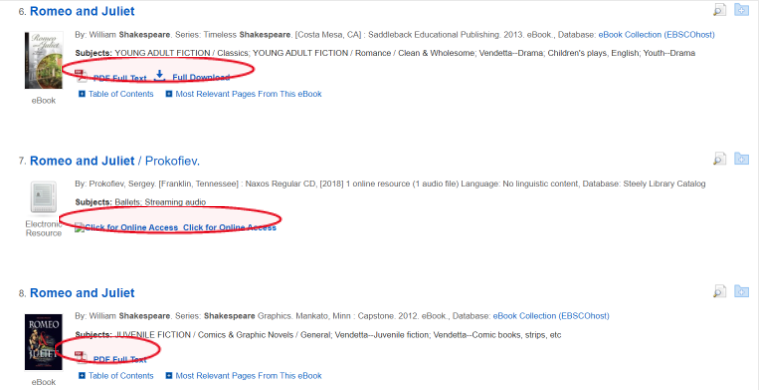
Sometimes the brief description of an item on the Quick Search results page doesn’t tell you enough to know if the item is a good fit for your topic. To find out more, click the item title in bold to view the full display page which contains further details.
Tweak my results
On the right side of your search result page you’ll find a number of filters that will help you focus your results. We’ll talk about them in more detail later; however, it is worth noting that they can be helpful at any stage of the search process. Some filters you might start using right away are availability (whether something is available online or in the library), format type, creation date, and topic.
Using “All Resources” to locate library materials
The “All Resources” tab helps you find both electronic and physical items within the library. Electronic items usually have one or more links which allow access to the item. To locate a physical item, you need these three things: collection, location, and call number.
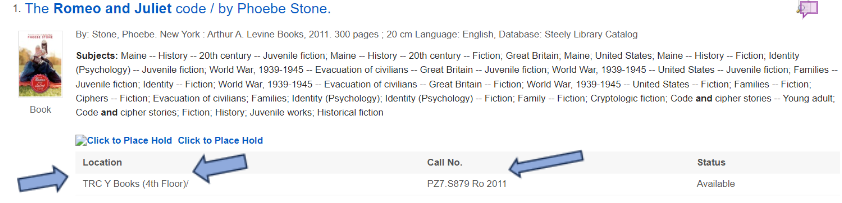
Collection
To find a physical item in the library, first check which collection your item is in. Collections you might encounter include:
- General Collection: Most library materials fall within this collection. These can be located on the 1st and 2nd floors of the library. You can find maps of the floors on the library website.
- Media Collection: Located on the 3rd floor, this collection includes DVDs, CDs, and other multimedia items.
- Special Collections & University Archives: This department is home to rare and unique research materials that support major research areas of NKU as well as containing historic materials about the Northern Kentucky-Greater Cincinnati region. Because these materials are rare and tend to be fragile, access is more restricted and hours are limited. Special Collections is located on the 1st floor of the library.
Call numbers
Each item in the library has a unique call number. Like most academic research libraries in the United States, NKU’s library uses the Library of Congress Classification System to organize its books and journals. The first thing you need to know about this system is that it is alphanumeric, meaning its call numbers are composed of both letters and numbers. Call numbers are made up of at least two sections that encode a book’s subject and other attributes. Because of this, books on the same shelf will be about similar topics.
In library catalogs and library discovery tools like the “All Resources” tab, call numbers typically appear in one long string with spaces in between each section of the call number. When call numbers are printed on the spine of a book, the sections will often be stacked in several short rows. Here’s an example of the same call number in these two different formats:
In “All Resources”:
ML419 K495 S313 2006
On a book spine:
ML419
K495
S313
2006
In both formats, each section of the call number signifies a different part of the book’s code.
